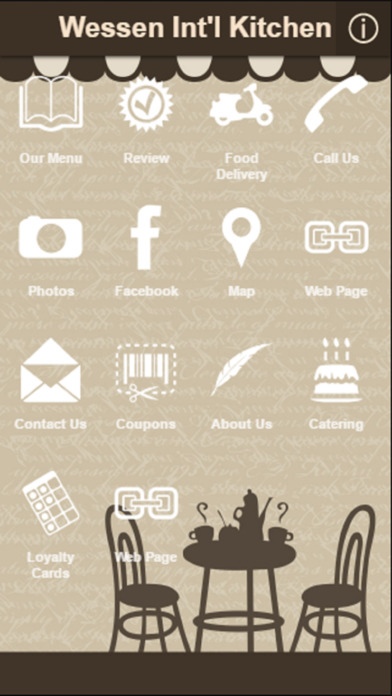Wessen Kitchen 1.59.110.255
Continue to app
Free Version
Publisher Description
As authentic as it gets ! My kitchen specializes in Mediterranean delights that are hard to find. Whether you are hungry for a delicious shawarma wrap or for a serious lamb Mansaf or Iraqi charcoal grilled Masqoof, we have it all. Have a party or feel like dining at home tonight? Or maybe you are on a special diet or feel like a meal that you have been craving for in a long time? Contact us and we will make your day. If you live anywhere in metropolitan Phoenix, download our App to explore what we have to offer, view our photos and Facebook Page and even you can request a food delivery. My name is Wessen and I am the Chef and the Owner of this cozy authentic restaurant; and trust me you won t regretting downloading this App.
Requires iOS 7.0 or later. Compatible with iPhone, iPad, and iPod touch.
About Wessen Kitchen
Wessen Kitchen is a free app for iOS published in the Health & Nutrition list of apps, part of Home & Hobby.
The company that develops Wessen Kitchen is Mazin Sukkar. The latest version released by its developer is 1.59.110.255.
To install Wessen Kitchen on your iOS device, just click the green Continue To App button above to start the installation process. The app is listed on our website since 2016-10-26 and was downloaded 1 times. We have already checked if the download link is safe, however for your own protection we recommend that you scan the downloaded app with your antivirus. Your antivirus may detect the Wessen Kitchen as malware if the download link is broken.
How to install Wessen Kitchen on your iOS device:
- Click on the Continue To App button on our website. This will redirect you to the App Store.
- Once the Wessen Kitchen is shown in the iTunes listing of your iOS device, you can start its download and installation. Tap on the GET button to the right of the app to start downloading it.
- If you are not logged-in the iOS appstore app, you'll be prompted for your your Apple ID and/or password.
- After Wessen Kitchen is downloaded, you'll see an INSTALL button to the right. Tap on it to start the actual installation of the iOS app.
- Once installation is finished you can tap on the OPEN button to start it. Its icon will also be added to your device home screen.